

The EOS R is Canon's first mirrorless full-frame camera which can take interchangeable lenses built for the new Canon RF lens mount. Using the EF Adapter, which is included with most purchases of the EOS R, any existing Canon EF lens can be used with the new camera (but new RF lenses cannot be used on Canon cameras with the EF lens mount).
The EOS R does not have a reflex mirror or pentaprism, which are used in DSLR cameras. This mirrorless design means that instead of an optical viewfinder (where light comes in through the lens and is bounced out through the viewfinder), an EVF is used with an internal LCD screen which shows the image hitting the image sensor. The removal of the mirror and pentaprism allow the mirrorless camera to be slimmer, and quieter (no more mirror slap noise), and the EVF allows you to see a simulation of the exposure of the captured image (and optionally a histogram), making it easier to capture the image as you want it. The frequent need to power the LCD display within the EVF does mean that battery life on a mirrorless camera tends to be shorter than you'd get on a DSLR with an identical battery.
The Canon BG-E22 Battery Grip is an optional grip which can be purchased for the EOS R, and can be screwed to the underside of the camera to add a vertical grip. The grip adds a second set of controls which allows you to more easily and securely hold the camera in portrait orientation (you don't have to have one arm lifted up over your head, so you can keep both arms resting against your chest, improving stability and comfort).
The BG-E22 slots into the existing EOS R battery chamber, but itself adds a tray which can hold two batteries, allowing you the option to double the battery capacity of your EOS R. Note that the BG-E22 is able to operate with just a single battery, and does not come with an additional battery.
Whether or not you're familiar with previous Canon full-frame cameras, it's worth downloading and reading the Advanced User Guide to get started and to discover the new features not found in DSLR cameras. Such as the M-Fn Bar which you'll eventually love, hate, or simply wish could be replaced with something else. And the Touch & Drag AF mode which lets you move the autofocus targeting point by dragging your thumb across the touchscreen (I prefer the "Relative" mode because you can set it to pay attention to only the half of the touchscreen which your nose doesn't touch).
But, new features aside, anyone who is familiar with a Canon DSLR should find most of the controls very familiar and feel at home very quickly. You can customise virtually every button, including the M-Fn Bar, and the Control Ring found on RF lenses, so if you don't like the position of something you can probably move it to suit you.
To help in handling the great variety of adjustable settings, the EOS R has three custom shooting modes: C1, C2, and C3, which you can save your settings to and then switch back and forth between settings easily. I've currently settled on using C1 as a still life mode (for example: no limit on shutter speed), C2 as a portrait mode (shutter speed at least 1/125s), and C3 as action mode (shutter speed at least 1/250s) but you can use the three modes how you wish, and they save pretty much every setting on the camera, so you have a lot of power to shape each custom mode to as specific or general a purpose as you need for your type of shooting.
I use the custom shooting modes constantly (the standard modes haven't been used at all). In fact, I wish it was possible to define four or even five modes (I'd like the space to define a mode for still-life tripod shots fixed at ISO 100, for example). And, purely for the sake of clarity, it would be good to be able to give each custom mode a short label (such as "ARCHITEC", "PORTRAIT", "ACTION", "TRIPOD", "MACRO"). I'm not sure whether this is something Canon can add to the EOS R by way of a firmware update, but it'd be a welcome change.
The EOS R also introduces a new priority mode: Fv "Flexible Priority". In this mode the "Quick Control Dial" (the wheel on top of the camera nearest your thumb) alters which setting is selected, and then the "Main Control Dial" (the wheel on top of the camera under your index finger) adjusts that setting. This means you can use Fv mode primarily like Av "Aperture Priority" mode, but then select the shutter speed and adjust that instead of or along with the aperture. This is very powerful because each setting starts off as AUTO until you give it a specific value, which means that you can use Fv mode just like any of Av, Tv ("Shutter Priority"), or M ("Manual") mode without ever leaving Fv mode. This makes Fv perfect for saving to your custom shooting modes. The custom shooting mode will even store the values you have set in Fv mode, so you can have the mode default to f/1.2 and everything else AUTO, or have it default to f/5.6 and ISO 100 with everything else set to AUTO, whatever suits your purpose.
On the EOS R the "Quick Control Dial" is in a position which I've found a little painful to reach with my thumb while my index finger is on the "Main Control Dial", which means that hopping between settings isn't as smooth as I'd like, but it's not often I find myself needing to adjust anything other than aperture, so this hasn't been a big problem.
The only disappointing thing about Fv "Flexible Priority" mode is that it ignores any "minimum shutter speed" settings you've configured via the setup menus. Minimum shutter speed is important if you're defining a custom shooting mode for portraits (where a minimum shutter speed of about 1/125s is usually desirable to avoid motion blur from small movements of hands and faces) or action (where at least 1/250s is needed to avoid motion blur). But in Fv mode when shutter speed is left on AUTO, a shutter speed will be chosen with no regard for any minimum value you've specified via the camera configuration. This means that Fv mode will probably be unsuitable if you want to set and forget minimum shutter speeds without checking the speed before every shot. I'm hoping that Canon can fix this sooner rather than later, because it's a real weakness in an otherwise very useful new priority mode.
Compared to the old way of focusing on a DSLR, the mirrorless approach is a great improvement. On a DSLR (when looking through the viewfinder) you have to choose an active focusing point (which I always found fiddly) from a limited set of points permanently marked in the view. Then adjust your angle so that the chosen focusing point is on the part of the scene you want to be the focus, then hold the shutter button half way to tell the camera to focus, then keep squeezing the shutter button half-way to hold that focus while you recompose the shot, then fully depress the shutter button to take the shot. In low light or with shallow depth of field, I often found that the Canon EOS 5D Mark II would miss the intended focus quite a percentage of the time.
On the mirrorless EOS R it's a lot easier. You see the single focusing point overlaid in the digital display of the EVF. If it's not over the part of the scene you want to be the focus then you can just drag your finger or thumb left/right/up/down on the touchscreen to move the focusing point to almost anywhere in the scene (in "Relative" mode that is; you can also choose "Absolute" mode where you press exactly where on the touchscreen you want the focusing point to be). Then half-squeeze the shutter button to focus, then fully press to take the shot. No twisting back and forth to focus and recompose. No fiddling about with buttons to select the active focusing point. And because there's no mirror to complicate things, the autofocus system can see exactly whether or not the final image (the one hitting the image sensor itself) is in focus. This all means that focus is much easier and much more reliable.
On top of that there's the "Eye detection AF" mode which tells the camera to focus on a face (you can jump between faces by dragging on the touchscreen). When the face is fairly large in the scene you'll get a focusing indicator over one of the eyes (usually the closest). If the face is smaller in the frame then you'll get a focusing indicator over the entire face. This makes it a lot easier to get the focus on the eyes when taking a portrait. On the DSLR I often had trouble getting focus on the eyes, and too many shots ended up with focus adrift of the eyes, usually somewhere at the back of the head. In stark contrast, the EOS R just gets it right the vast majority of the time.
See the example portrait below. Being the consummate novice, I was simply raising the EOS R with it set to eye-detect mode, then hammering away on the shutter button. This was taken using the early version 1.2 firmware for the EOS R, at a time when its eye-detect mode was greatly criticised and often compared unfavourably to what was on offer in other, more established, mirrorless camera brands. But even with version 1.2 the percentage of keepers was far higher in shallow depth-of-field portraits than I ever used to get with my Canon EOS 5D Mark II DSLR. And with version 1.4 the speed and accuracy of eye and face detection took a great leap forward, so that it's now spookily good at detecting and locking onto the subject's eye.
One thing I have yet to get comfortable with is dragging the autofocus point using the touchscreen when the camera is in portrait/vertical orientation. In landscape/horizontal orientation I use my left eye on the viewfinder so that I can use my left hand to drag the focus point using the touchscreen. But it's not possible to use the left hand when in vertical orientation, no matter which eye you use on the viewfinder. So I find myself using the right eye and then clumsily reaching for the touchscreen with my right hand. For me it's not a big deal, but for a busy professional I'm guessing they'd wish for a secondary control, such as a joystick, which is within easy reach of the right hand regardless of whether a vertical orientation (or a vertical grip) is being used.
On a DSLR I would rarely dare to use manual focus with the viewfinder because in most scenes it was too difficult to see exactly where the focus was when looking through an optical viewfinder. The digital viewfinder of the EOS R allows for tricks such as magnification mode and MF Peaking mode, making it a lot easier to put the focus where you want by manually turning the focus ring on the lens.

MF Peaking mode draws coloured dots over the scene to show you the points which are in peak sharpness/contrast, which gives you a strong visual indicator as to where the plane of focus is. As you turn the manual focus ring left and right this swarm of coloured dots shimmers back and forth across the elements of the scene, so that all you have to do is adjust back and forth until the swarm is densest and brightest on your target area. I've used MF Peaking a lot for outdoor architecture scenes and it does make it easier to place the focal plane through the specific part of the structure, statue, or building corner that you want to be the focus. Be aware that for shots with a narrow depth of field (wide apertures used at close focus distances) you might need more precision than you can get from focus peaking.
Magnification mode offers more precision, allowing you to magnify the view to 5x or 10x and move the magnification box so that you can take a close look at the part of the scene where you want to place the focus. I've found this mode most useful when using a tripod, because trying to use 5x or 10x magnification is not much fun when hand-holding causes the scenes to jiggle about. With the camera on a tripod you can comfortably use the touchscreen rather than the viewfinder, and then easily move the magnification box around by dragging your fingers on the touchscreen. This setup is ideal for determining the amount of lens tilt/swing you need to creatively place the plane of focus whilst using a Canon TS-E lens.
The Canon EOS R also offers an optional manual focus guide frame which gives an alternative way of detecting when focus is on the desired target. But the EOS R manual warns that the focus guide frame is not displayed correctly when tilt or shift are in use, and I'm almost running a permanent 10mm rise when using my manual focus TS-E lens, so I've never used this feature.
Something else to be aware of is that RF-mount lenses use electronic (fly-by-wire) focus rings, not mechanical focus rings. So most of the time turning the focus ring has no effect at all unless you've switched the lens into manual focus mode. In autofocus mode, the focus ring won't do anything unless you're holding down the shutter button (once autofocus has finished), and then only if you've configured the camera to allow this. Not something which causes me problems, but if you're used to the full-time-manual nature of Canon EF focus rings then this new RF-mount behaviour will require a bit of adjustment. EF lenses continue to operate as usual on the EOS R.
One of my favourite features of the EOS R is the electronic level, which adds a roll and pitch level overlay to the viewfinder. You can enable this when you want to make sure you're aiming perfectly flat, which is usually desirable when taking architectural shots, and often desirable for landscape scenes.

The overlay is circular, and around its circumference is a roll level which only goes green when you have no roll to the left or right. In the middle of the overlay is a pitch level which only goes green when your camera is not tipping down or up. Aim to get both indicators green if you want vertical lines to be perfectly vertical and parallel within your scene.
The level overlay takes up quite a large area within the viewfinder, and is very sensitive (so when hand-holding the camera you'll be fighting to keep the two levels in or very close to the green). But this works well for me, and for anyone who doesn't need to worry about roll or pitch there is the option to hide the electronic level.
The electronic level is not available when face/eye autofocus mode is active. It's not clear why Canon decided that the two could not be used together, but most of the time people shots don't involve the same sort of worry about getting the camera perfectly level, so it's not usually a problem.
The image sensor is basically the same as the one found in a Canon EOS 5D Mark IV, giving you get a resolution of just over 30 megapixels. The dynamic range at ISO 100 is sufficiently good that, if creating shots in Canon's RAW format, you can post-process images and easily shunt the black point, white point, and/or mid-point in either direction (brighter/darker) by a stop-and-a-half without much harm to the texture of the image even when viewing pixel-for-pixel on a calibrated monitor. (And I'm fairly sure that only people who edit RAW files are in the habit of viewing photographs at 100%. The vast majority of people want enough distance to take in the scene as a whole, so they've no need to peep at the individual pixels.)
The EOS R supports Canon's C-RAW format, which uses lossy compression to keep file sizes smaller (and improve the number of shots you can capture in a continuous burst). I can see no difference between RAW and C-RAW image quality, so I use C-RAW at all times.
The only disadvantage of shooting RAW is that the best way to process a Canon RAW file is with Canon Digital Photo Professional software. This software is free to an EOS R owner, and it has all the power needed for correction/tweaking of exposure, chromatic aberrations, peripheral illumination (vignette removal), cropping, white balance, sharpening, and noise reduction. It's a very capable piece of software, and can turn a loser into a keeper by saving it from (mild) underexposure/overexposure. The problem is that it's unbelievably slow in processing images produced by newer cameras. When I used to process images taken with the EOS 5D Mark II (which created images with about 21 megapixels) DPP felt responsive, applying adjustments in a few seconds. But images taken with the EOS R take far longer than the +50% you'd expect based on the increased megapixel count. In fact, applying an Auto "Gamma Adjustment" (curve fitting) takes about two minutes and infuriatingly shows the progress in several steps. So you'll see a result you like and then realise it's not finished yet, and watch in frustration as it totally changes the look (another minute later) once it has finished. Worst of all, DPP does not seem to even make full use of a modern desktop PC, seemingly using only one of the four CPU cores on my machine, and failing to take any advantage of the 16GiB of RAM available. I'm strongly hoping that Canon will (very soon) revamp this vital but flawed piece of their ecosystem.
Whether you shoot RAW/C-RAW or have the camera produce JPEG files, the image noise at 3200 is far better on the EOS R than I had it on the 5D Mark II. Images shot at ISO sensitivity 3200 on the 5D Mark II were ropey, and I'd always grimace at the end result. Those shot at 3200 on the EOS R (see the wedding portrait above, for example) are certainly hairier than you'd get from ISO 100, but the noise has a more subtle texture to it and the images appear far more usable.
One last thing to say about the image sensor is that I still get occasional hot pixels on the EOS R, just as I did on the 5D Mark II. These show up as bright (usually pink or purple) pixels that do not represent the actual scene you've pointed the camera at. The hot pixels will usually appear in the same spot across all of the images you capture in the same session, and sometimes even across multiple sessions. This is not a major problem (again, you only really notice this when viewing the full-resolution image at 100%) but it can be irksome, forcing you to clone away these intruders to create a perfect end result.
On the 5D Mark II it was the case that switching the camera into manual sensor cleaning mode (which somehow pulls the power from the sensor in a way that turning off the camera body does not) would clear hot pixels, so it was good practice to do this before any important session. I've not yet tried this on the EOS R, but I'll update here when I find out whether this trick works here too.
The EVF is bright, crisp, colourful, and gives a good representation of the exposure (when exposure simulation mode is enabled). After many hours of using it outdoors in blazing sunlight from almost all possible angles, I've been able to see a clear image in the EVF in 99% of cases. And in the very few cases where I couldn't see the EVF clearly, with the sun at such an angle that it washed out the image, I suspect that I'd have struggled even with an optical viewfinder.
When powered off, the Canon EOS R closes its mechanical shutter, defending the sensor from dust. This is a great feature, not seen in most other mirrorless cameras (not even Canon's cheaper mirrorless model: the EOS RP). I'm hoping Canon keep this feature in all of their future models (the EOS RP aside).
The rear LCD screen flips out and can be rotated to different angles to make shooting from low or high positions easier (when getting your eye to the viewfinder isn't possible). I have to admit I've rarely found a use for this, but for some types of photographer this flexibility could be vital.
The new RF-mount body and rear-of-lens caps are a pain. They only slot into place at one specific position so you're forced to stop whatever else you're doing and grab the cap and the lens/body and look for the markings to work out how much you need to rotate the cap before it will slot in. The old EF mount caps used to fall into place from any position with just a slight twist, so this is a curious step backwards. (I've read that the RF caps are more water/dust tight, so possibly this is a worthwhile trade off. But it's something you'll need to get used to if you switch between RF lenses frequently. If you stick with EF lenses using the adapter then you won't suffer this change.)
The BG-E22 Battery Grip always fails to start charging the first time you plug in the cable. Every time. Even when using the official Canon PD-E1 USB power adapter (which comes with the BG-E22 Battery Grip, but is also on sale individually for a surprisingly high price). The only way to get it to start charging is to plug in the cable, watch as nothing happens. Then unplug the cable, turn on the EOS R, then turn it off. Then plug in the cable again. Then the charging lamp on the BG-E22 should light green and you can come back in a few hours to find that both batteries have fully charged. Not a major hassle, but an odd bug, and one that Canon should aim to avoid in future battery grip products.
There is only a single card slot (capable of taking UHS-II high-speed SD/SDHC/SDXC memory cards) and this point might be the one which upset professional photographers the most in online discussion forums. I've never had any problems with images writing to a memory card, but I can understand why wedding photographers in particular would lose sleep worrying about the lack of redundancy. However, it is possible to wirelessly transmit every photo you take to a smartphone (by way of a Canon app) so it is possible to achieve image backup, even if this is not as convenient as simply having images written to two memory cards within the camera at the same time.
The EOS R also lacks IBIS so you'll only get image stabilisation if you use a lens which has a stabiliser built into it. This hasn't bothered me because this is exactly how all Canon DSLR cameras have worked thus far. But you might consider it a problem if you're holding out for a mirrorless camera which offers this feature.
The camera neck strap which comes with the EOS R is about half the width of the one I had on the EOS 5D Mark II. The EOS R strap certainly seems strong and durable enough to handle the weight of the EOS R and BG-E22 and RF 50mm f/1.2L lens, but the narrower strap does mean more pressure is placed at a certain point of your cervical spine which can be uncomfortable. This equipment combination has a total mass of 2.12kg (4.66lb), and though I have walked around all day (okay noon to nearly midnight) with this around my neck and felt fine, on other occasions it has felt like a lot of pressure on the neck. It would be nice if Canon included something wider and better at spreading the weight away from the spine.
Nine months ago I replaced my Canon EOS 5D Mark II DSLR camera with a Canon EOS R mirrorless camera and I'm very happy I did. The EOS R was Canon's first full-frame mirrorless camera, and it attracted a variety of mixed reviews from technology review sites, and very negative comments from a lot of bystanders on most photography discussion forums.
I was swayed by the principled negativity for a few months, until I eventually found reviews by professionals who had actually used the EOS R, such as this review by Chris Giles. Given that a hard-working professional could be so impressed with the EOS R, I figured a fussy amateur like me would find it perfectly suitable for my needs.
I mostly use a full-frame camera to capture architecture and monument photos to share on Wikimedia Commons, purely as a hobby. But in the last nine months I've also photographed a friend's wedding, and a smattering of other casual portraits and product shots. Just under three-and-a-half-thousand shots have been taken in those nine months, which will be tiny compared to what a professional photographer would do over the same period. So bear in mind that this review is very much from the point of view of an amateur.
The Canon EOS R is solid, reliable, and packed with features that allow me to more easily take better photographs than ever before. I can't deny that the ergonomics have some dead ends (the M-Fn bar is a nice idea but doesn't really work for me). But, compared to the terrible shape, terrible menu system, and reportedly feeble build quality of the Sony mirrorless full-frame cameras, the Canon EOS R is ergonomically a thoroughbred. The EOS R is not cheap, but it can create excellent images, and its stunning autofocus precision leaves DSLRs looking very much like old technology.
The BG-E22 Battery Grip is another chunk of expense but it's totally worth it for what I do. Most of my architecture shots are of buildings in the vertical orientation, so the BG-E22 saves me a lot of back/shoulder stress, and makes it easier to hold the camera steady in this orientation. The fact it allows you to hold double the battery capacity is a bonus, and I've never yet run out of battery power (using "Eco" mode and typically taking pictures for an hour a day over a four-day period; and on one occasion taking fifteen-hundred images over the course of eleven hours). I consider the additional size and weight of the grip to be a bonus, improving stability when using heavier lenses, but anyone hoping to travel light may decide the grip is something they can do without.